Everybody has already encountered the fact to create a documentation about a dataset used in Power BI or about an Analysis Services tabular cube. What a painful task to do it manually ! There are a bunch of tools that can be used to do automate it. I will present you the one that can extract those informations into an excel file !
That magic tool is named : “BISM SSAS Tabular Documentation Tool”
This is a free and open-source tool made by Sorna kumar Muthuraj.
This tool generate a documentation for a Power BI model or for a tabular cube.
The documentation generated contains informations about :
- Server and informations about connections
- Dimensions and their sources (query)
- DimensionAttributes
- Relationships
- Hierarchies
- Measures
- KPIs
- Partitions
- Perspectives
- Roles
The excel document created contains a tab for each of those element.
Here is a screenshot of the application and the informations that you have to fill
SSAS:

Power BI:

Here is a preview of the informations that the document can contain:



How to download:
This tool can be obtained via github:
https://github.com/msornakumar/BISM-SSAS-Tabular-Documentation-Tool
You can go to the EXE folder and download the version that you want (portable or installer). I suggest you to download the .MSI version, like that all the dependencies will be installed too.


I hope this tool will help you as much that it helped me !